3.7. Classification Test #2¶
In [1]:
import sdm as sdmlib
import matplotlib.pyplot as plt
from PIL import Image, ImageDraw, ImageFont
import urllib, cStringIO
import random
from IPython.core.display import display, Image as IPythonImage
%matplotlib inline
In [2]:
width = 30
height = 30
noise_flip = True
In [3]:
def gen_img(letter='A'):
img = Image.new('RGBA', (30, 30), (255, 255, 255))
font = ImageFont.truetype('Arial.ttf', 30)
draw = ImageDraw.Draw(img)
draw.text((5, 0), letter, (0, 0, 0), font=font)
return img
In [4]:
def gen_noise_add(img, p=0.15, flip=False):
img2 = img.copy()
draw = ImageDraw.Draw(img2)
for py in xrange(height):
for px in xrange(width):
if random.random() < p:
if flip:
pixel = img.getpixel((px, py))
value = sum([int(x/255+0.5) for x in pixel[:3]])//3
assert value == 0 or value == 1
value = (1 - value)*255
draw.point((px, py), fill=(value, value, value))
else:
draw.point((px, py), fill=(0, 0, 0))
return img2
In [5]:
img = gen_img();
img2 = gen_noise_add(img, p=0.05, flip=noise_flip)
plt.subplot(1, 2, 1)
plt.imshow(img)
plt.subplot(1, 2, 2)
plt.imshow(img2);

In [6]:
def to_bitstring(img):
v = []
bs = sdmlib.Bitstring.init_ones(1000)
for py in xrange(height):
for px in xrange(width):
pixel = img.getpixel((px, py))
value = sum([int(x/255+0.5) for x in pixel[:3]])//3
assert value == 0 or value == 1
idx = px+width*py
assert idx >= 0 and idx < 1000, 'Ops {} {} {}'.format(x, y, idx)
bs.set_bit(idx, value)
v.append(value)
v2 = [bs.get_bit(i) for i in xrange(height*width)]
assert v == v2
return bs
In [7]:
def to_img(bs):
img = Image.new('RGBA', (30, 30), (255, 255, 255))
draw = ImageDraw.Draw(img)
for py in xrange(height):
for px in xrange(width):
idx = px+width*py
assert idx >= 0 and idx < 1000, 'Ops {} {} {}'.format(x, y, idx)
x = 255*bs.get_bit(idx)
draw.point((px, py), fill=(x, x, x))
return img
In [8]:
bits = 1000
sample = 1000000
scanner_type = sdmlib.SDM_SCANNER_OPENCL
In [9]:
address_space = sdmlib.AddressSpace.init_from_b64_file('sdm-letters.as')
counter = sdmlib.Counter.create_file('sdm-classification-2', bits, sample)
sdm = sdmlib.SDM(address_space, counter, 451, scanner_type)
In [10]:
def fill_memory(letter, label_bs, p=0.1, n=100):
cols = 15
rows = n//cols + 1
plt.figure(figsize=(20,10))
for i in xrange(n):
img = gen_img(letter=letter);
img2 = gen_noise_add(img, p=p, flip=noise_flip)
#display(img2)
plt.subplot(rows, cols, i+1)
plt.imshow(img2)
bs = to_bitstring(img2)
sdm.write(bs, label_bs)
plt.show()
In [11]:
def read(letter, n=6, p=0.2, radius=None):
n = 7
cols = 15
rows = n//cols + 1
plt.figure(figsize=(20,10))
img = gen_img(letter=letter);
img2 = gen_noise_add(img, p=p, flip=noise_flip)
plt.subplot(rows, cols, 1)
plt.imshow(img2)
bs2 = to_bitstring(img2)
bs3 = sdm.read(bs2, radius=radius)
label = min(label_to_bs.items(), key=lambda v: bs3.distance_to(v[1]))
return label[0]
In [12]:
labels = list('ABCD8OQ0')
label_to_bs = {}
for x in labels:
label_to_bs[x] = sdmlib.Bitstring.init_random(1000)
In [13]:
for x in labels:
print 'Training for label {}...'.format(x)
fill_memory(x, label_to_bs[x])
Training for label A...
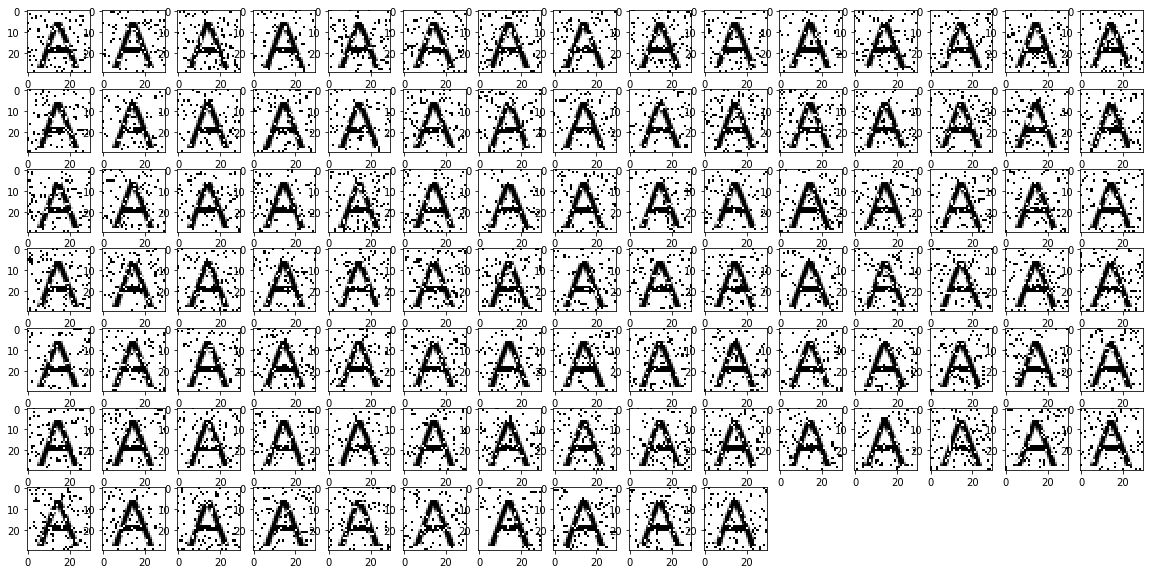
Training for label B...
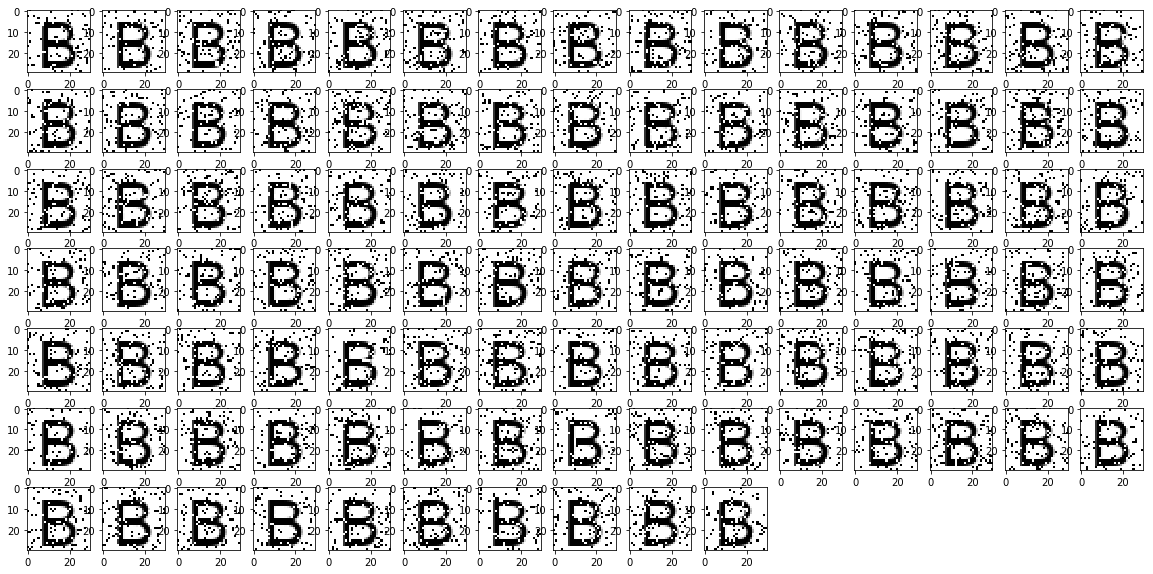
Training for label C...
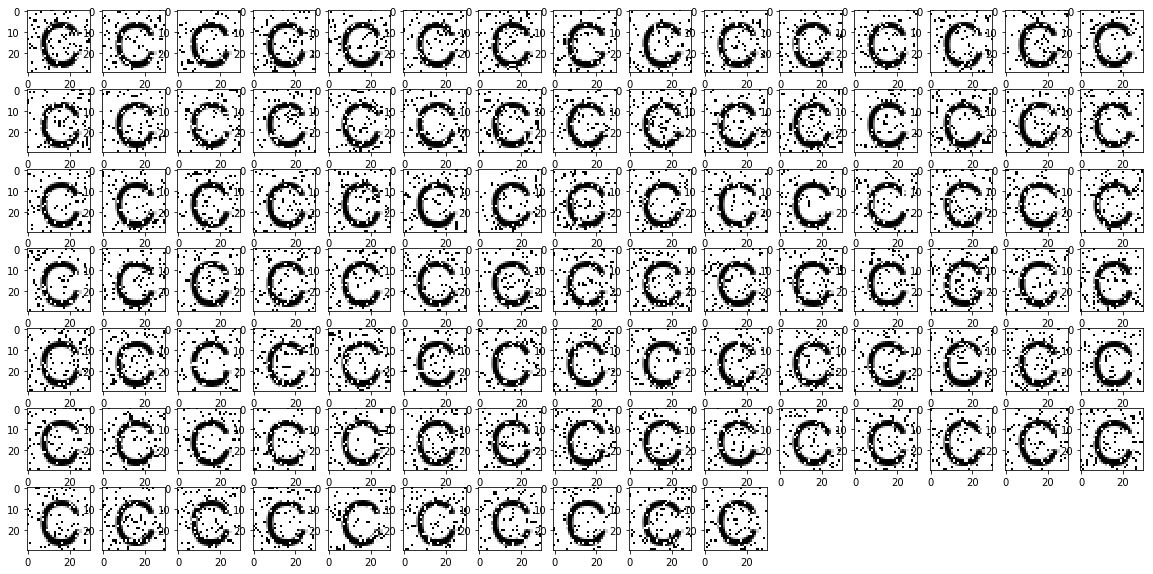
Training for label D...
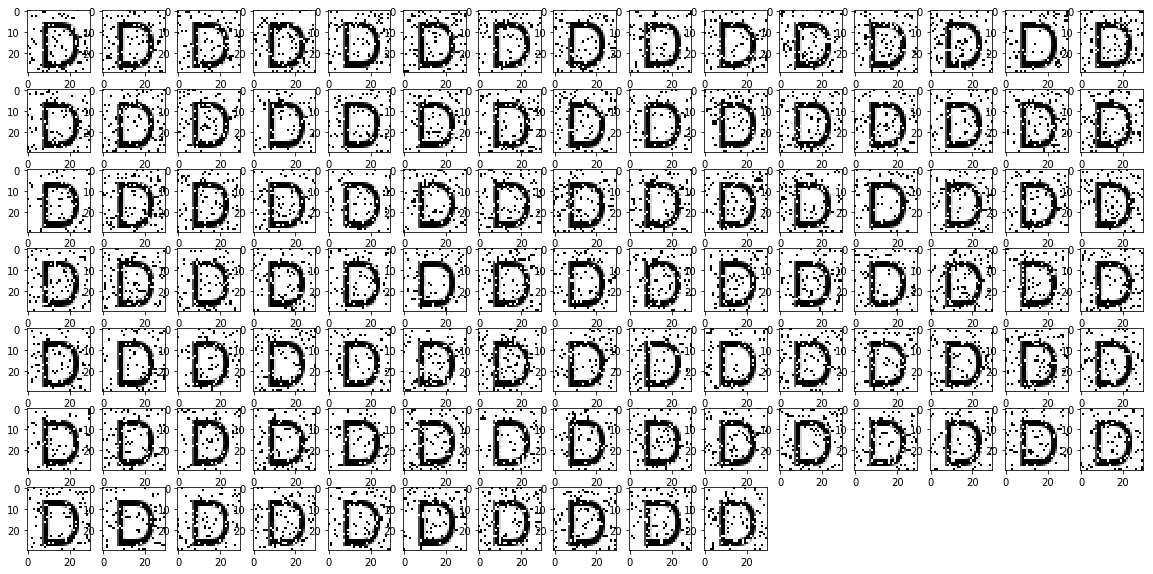
Training for label 8...
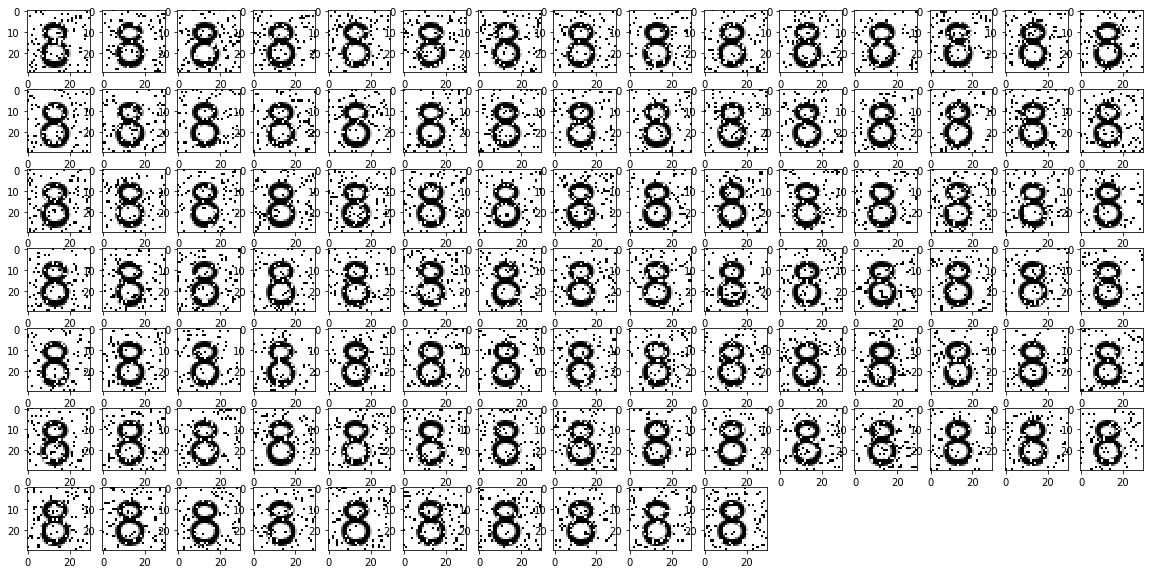
Training for label O...
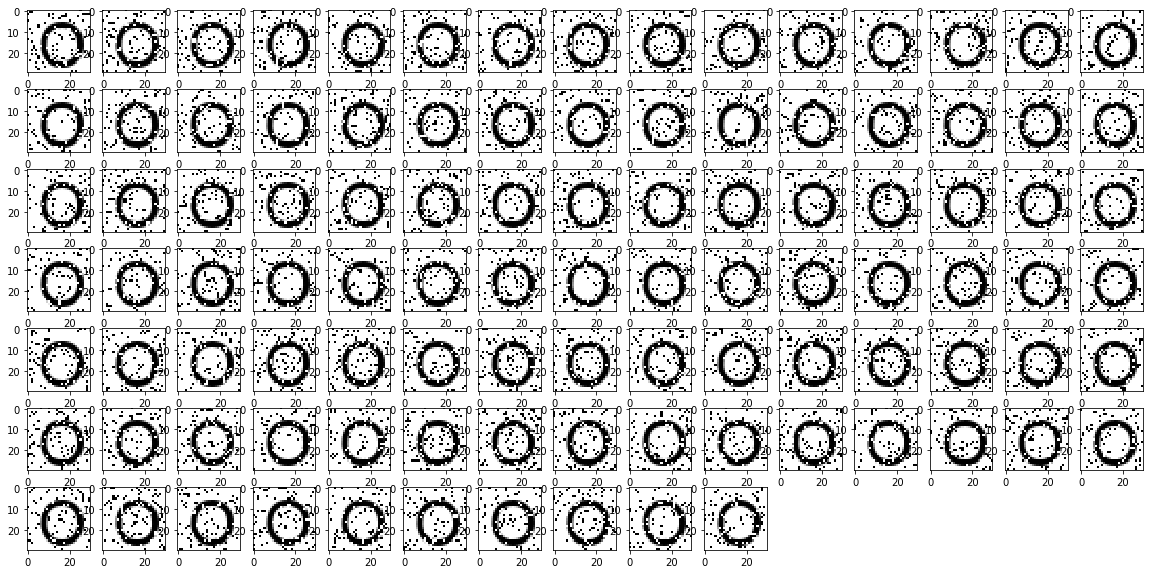
Training for label Q...
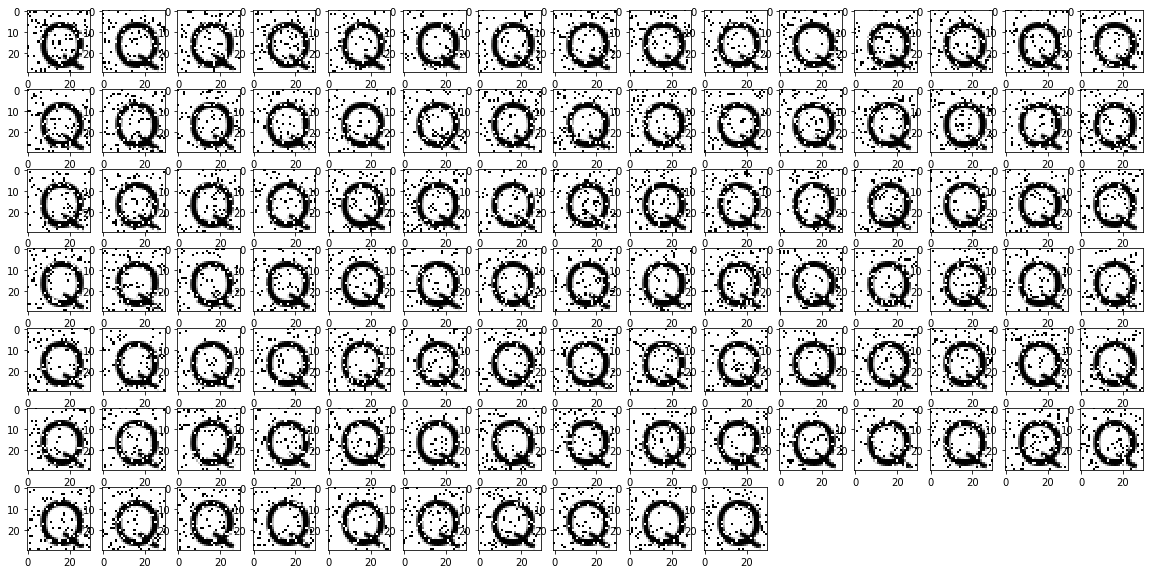
Training for label 0...
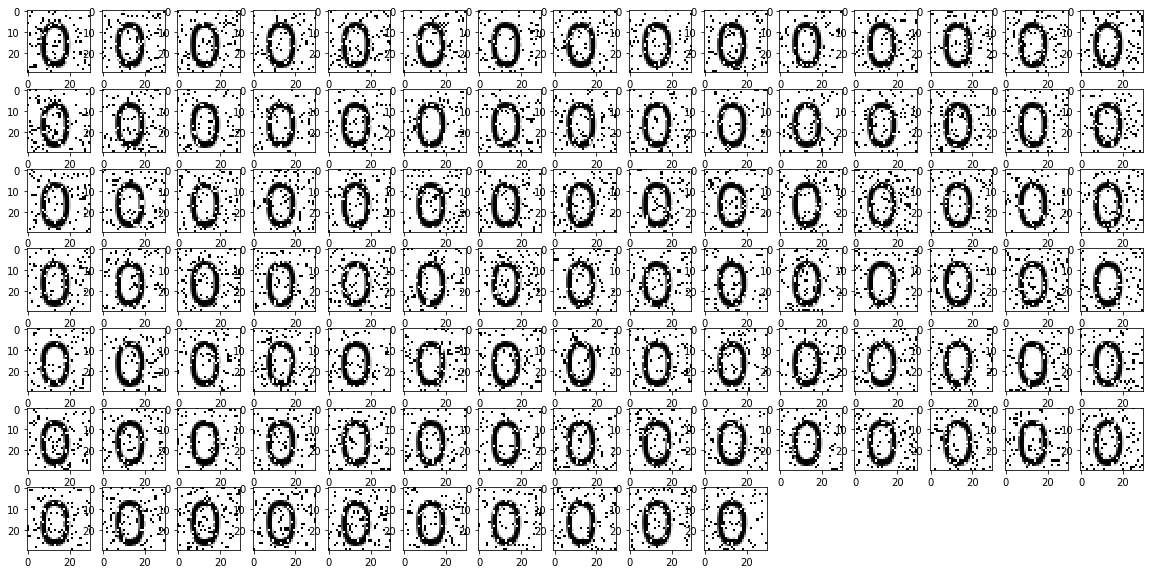
In [14]:
read('C')
Out[14]:
'C'

In [15]:
read('A')
Out[15]:
'A'

In [16]:
read('D')
Out[16]:
'D'

In [17]:
read('8')
Out[17]:
'8'

In [18]:
read('B')
Out[18]:
'B'

In [19]:
read('O')
Out[19]:
'O'

In [35]:
read('Q')
Out[35]:
'Q'

In [25]:
read('0')
Out[25]:
'0'

In [45]:
read('0', p=0.3)
Out[45]:
'0'
